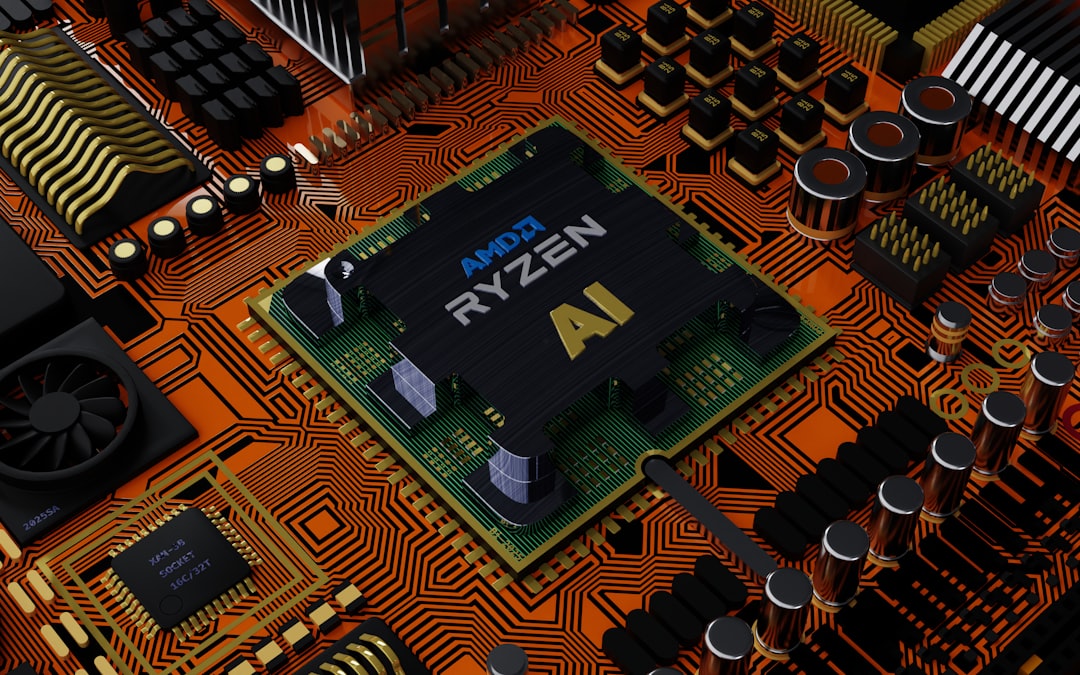A bottleneck calculator is a tool used to determine if there are any components in a computer system that are limiting the overall performance of the system. In other words, it helps identify if there is a bottleneck in the system that is preventing it from reaching its full potential. A bottleneck occurs when one component in the system is significantly slower or less powerful than the others, causing it to limit the performance of the entire system. This can happen in various parts of the computer, such as the CPU, GPU, RAM, or storage drives. The bottleneck calculator takes into account the specifications of each component in the system and analyzes their performance to identify any potential bottlenecks. By using this tool, users can gain valuable insights into the performance of their system and make informed decisions about potential upgrades or optimizations.
A bottleneck calculator is an essential tool for anyone looking to optimize their PC’s performance, whether for gaming, content creation, or everyday use. It provides a clear picture of how each component in the system is performing and helps users identify any areas that may be holding back the overall performance. By understanding where the bottlenecks are occurring, users can make targeted upgrades or adjustments to improve the system’s performance. This can lead to a smoother and more responsive computing experience, as well as better performance in demanding tasks such as gaming or video editing. Overall, a bottleneck calculator is a valuable tool for anyone looking to get the most out of their computer system.
Key Takeaways
- A bottleneck calculator is a tool used to determine if there are any components in a computer system that are limiting its overall performance.
- To maximize PC performance using a bottleneck calculator, input the specifications of your PC components and analyze the results to identify any potential bottlenecks.
- Understanding the results of a bottleneck calculator involves interpreting the percentage of bottleneck for each component and identifying which component is causing the bottleneck.
- Tips for addressing bottlenecks in your PC include upgrading the bottlenecked component, optimizing system settings, and monitoring temperatures and usage.
- Common mistakes to avoid when using a bottleneck calculator include relying solely on the calculator’s results, neglecting other factors that may affect performance, and overlooking potential software-related issues.
- It is important to regularly check for bottlenecks in your PC to ensure optimal performance and to address any potential issues before they impact the overall system performance.
- Other tools and resources for optimizing PC performance include benchmarking software, system monitoring tools, and online forums for troubleshooting and advice.
How to Use a Bottleneck Calculator to Maximize PC Performance
Using a bottleneck calculator to maximize PC performance involves several steps to ensure accurate results and effective optimization. The first step is to gather the specifications of all the components in the computer system, including the CPU, GPU, RAM, and storage drives. This information can usually be found in the system settings or by using diagnostic tools. Once all the specifications are gathered, they can be inputted into the bottleneck calculator tool. The calculator will then analyze the performance of each component and identify any potential bottlenecks in the system.
After identifying any bottlenecks, the next step is to consider potential upgrades or optimizations to address them. For example, if the bottleneck calculator indicates that the CPU is limiting the system’s performance, users may consider upgrading to a more powerful CPU. Similarly, if the GPU is identified as a bottleneck, upgrading to a more powerful graphics card may be necessary. In some cases, optimizing the system’s cooling or upgrading to faster storage drives may also help alleviate bottlenecks. By using the information provided by the bottleneck calculator, users can make informed decisions about which components to upgrade or optimize to maximize their PC’s performance.
Understanding the Results of a Bottleneck Calculator
Understanding the results of a bottleneck calculator requires some knowledge of computer hardware and performance metrics. The bottleneck calculator will typically provide information about which component is causing the bottleneck and how severe it is. For example, it may indicate that the CPU is causing a moderate bottleneck, meaning that it is limiting the overall performance of the system to some extent. It may also provide recommendations for potential upgrades or optimizations to address the bottleneck. Understanding this information is crucial for making informed decisions about how to improve the system’s performance.
In addition to identifying bottlenecks, a bottleneck calculator may also provide insights into how different components are performing relative to each other. For example, it may indicate that the GPU is significantly more powerful than the CPU, which could suggest that upgrading the CPU would be beneficial for overall system performance. By understanding these performance metrics and how they relate to each other, users can gain valuable insights into their system’s strengths and weaknesses. This can help guide decisions about potential upgrades or optimizations to maximize PC performance.
Tips for Addressing Bottlenecks in Your PC
| Common Bottlenecks | Impact | Solution |
|---|---|---|
| CPU | Sluggish performance, slow processing | Upgrade to a faster CPU, optimize background processes |
| RAM | Slow multitasking, frequent freezing | Upgrade RAM capacity, close unnecessary programs |
| Storage | Long boot times, slow file access | Upgrade to SSD, remove unnecessary files |
| GPU | Poor graphics performance, low FPS | Upgrade to a better GPU, update graphics drivers |
Addressing bottlenecks in a PC requires careful consideration and planning to ensure effective optimization. One of the first tips for addressing bottlenecks is to prioritize upgrades or optimizations based on the severity of the bottleneck and the specific needs of the user. For example, if gaming performance is a priority, addressing GPU bottlenecks may be more important than addressing CPU bottlenecks. Similarly, if the system is used for content creation or multitasking, addressing CPU or RAM bottlenecks may be more beneficial.
Another tip for addressing bottlenecks is to consider potential optimizations before immediately resorting to upgrades. For example, optimizing system cooling or adjusting software settings may help alleviate bottlenecks without requiring expensive hardware upgrades. Additionally, considering potential future upgrades and how they may impact overall system performance can help ensure that any investments in upgrades are well-planned and effective.
Common Mistakes to Avoid When Using a Bottleneck Calculator
When using a bottleneck calculator, there are several common mistakes that users should avoid to ensure accurate results and effective optimization. One common mistake is relying solely on the bottleneck calculator’s recommendations without considering other factors such as budget constraints or specific use cases. While the calculator’s recommendations can be valuable, they should be considered in conjunction with other factors to make informed decisions about potential upgrades or optimizations.
Another common mistake is overlooking potential software-related bottlenecks when using a bottleneck calculator. While hardware bottlenecks are often the focus of these tools, software inefficiencies or conflicts can also impact overall system performance. It’s important to consider both hardware and software factors when using a bottleneck calculator to ensure comprehensive optimization.
The Importance of Regularly Checking for Bottlenecks
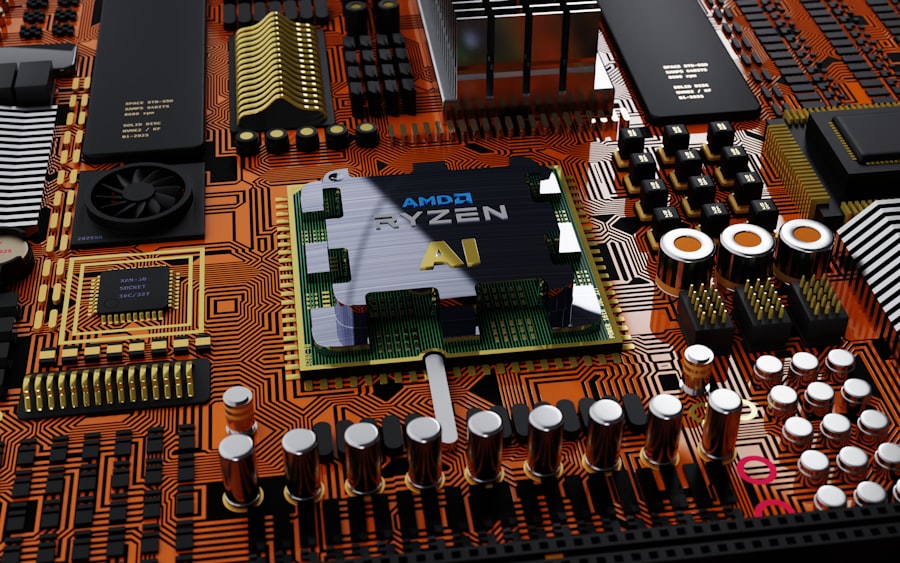
Regularly checking for bottlenecks in a PC is crucial for maintaining optimal performance and identifying potential areas for improvement. As technology advances and new software demands emerge, the performance requirements of computer systems continue to evolve. Regularly checking for bottlenecks allows users to stay ahead of these changes and ensure that their systems are performing at their best.
In addition to staying ahead of performance demands, regularly checking for bottlenecks can also help extend the lifespan of a computer system. By identifying and addressing bottlenecks early on, users can prevent excessive wear and tear on components that may be struggling to keep up with demands. This can ultimately help prolong the life of the system and reduce the likelihood of unexpected hardware failures.
Other Tools and Resources for Optimizing PC Performance
In addition to bottleneck calculators, there are several other tools and resources available for optimizing PC performance. Diagnostic tools such as benchmarking software can provide detailed insights into how different components in a system are performing and help identify potential areas for improvement. Overclocking utilities can also be used to push hardware components beyond their factory settings to achieve better performance.
Furthermore, online communities and forums dedicated to PC hardware and optimization can be valuable resources for gaining insights and advice from experienced users. These communities often provide tips, troubleshooting advice, and recommendations for optimizing PC performance based on specific use cases or budget constraints.
In conclusion, bottleneck calculators are valuable tools for identifying potential limitations in a computer system’s performance and making informed decisions about upgrades or optimizations. By understanding how to use these tools effectively and interpreting their results, users can maximize their PC’s performance and ensure that it meets their specific needs. Regularly checking for bottlenecks and utilizing other tools and resources for optimization can help ensure that a computer system continues to perform at its best over time.
If you’re interested in optimizing your PC’s performance, you may also want to check out this article on AndroidMud about the best ways to speed up your computer. With tips on clearing out unnecessary files, updating drivers, and managing startup programs, it’s a great resource for anyone looking to eliminate bottlenecks and improve their PC’s speed. Check it out here!
FAQs
What is a bottleneck in a PC?
A bottleneck in a PC refers to a component or a combination of components that limit the overall performance of the system. This can occur when one or more components are significantly slower or less powerful than the others, causing them to hinder the overall performance of the PC.
How can I identify a bottleneck in my PC?
You can identify a bottleneck in your PC by monitoring the performance of individual components such as the CPU, GPU, RAM, and storage while running demanding tasks or applications. If one component consistently operates at or near its maximum capacity while others remain underutilized, it may indicate a bottleneck.
What is a bottleneck calculator for PC?
A bottleneck calculator for PC is a tool or software that analyzes the performance of individual components in a computer system and determines if there are any bottlenecks present. It can help users identify potential performance limitations and make informed decisions about upgrading or optimizing their PC.
How can a bottleneck calculator help me optimize my PC’s performance?
By using a bottleneck calculator, you can pinpoint the specific components that are limiting your PC’s performance. This information can guide you in making targeted upgrades or optimizations to alleviate the bottlenecks and improve overall system performance.
Are bottleneck calculators accurate?
Bottleneck calculators can provide a general indication of potential bottlenecks in a PC, but they may not always be 100% accurate. Factors such as specific usage scenarios, software optimizations, and other variables can impact the actual performance of a PC. It’s important to use bottleneck calculator results as a starting point for further investigation and analysis.